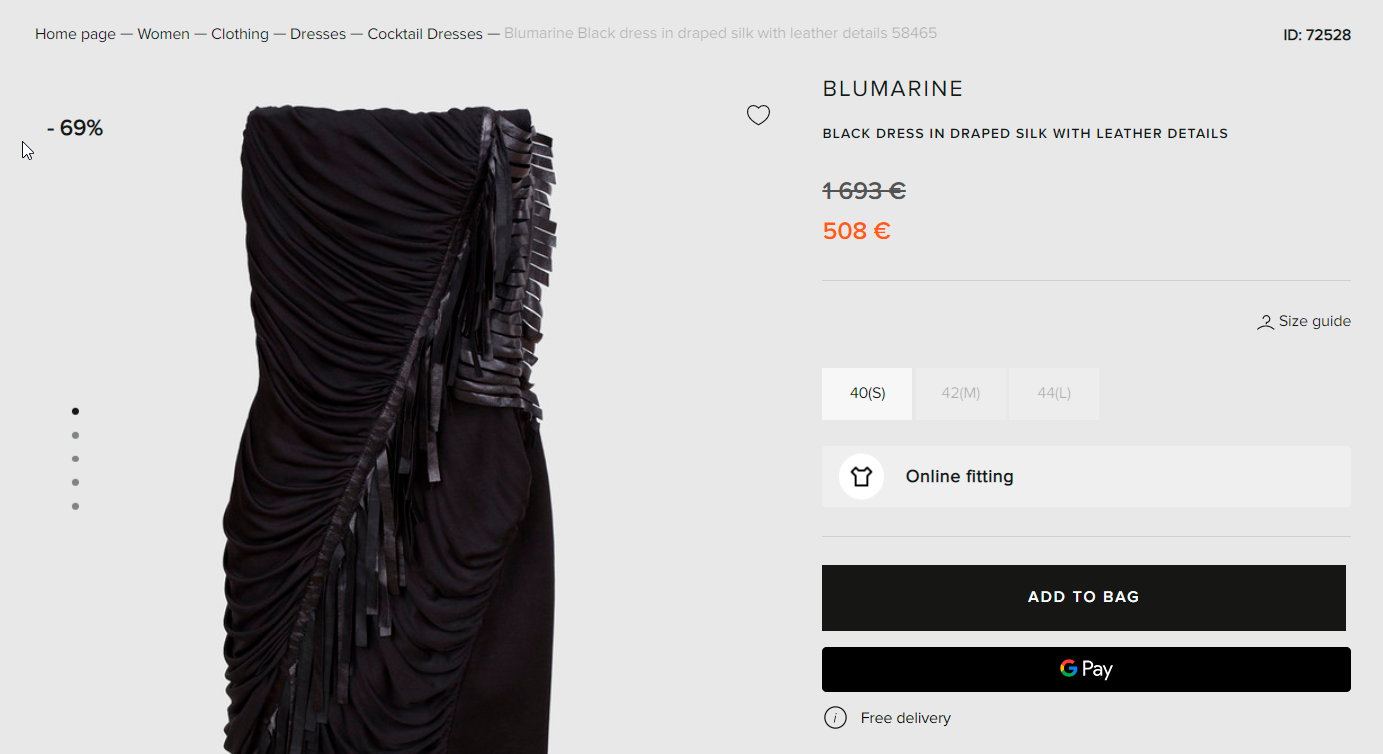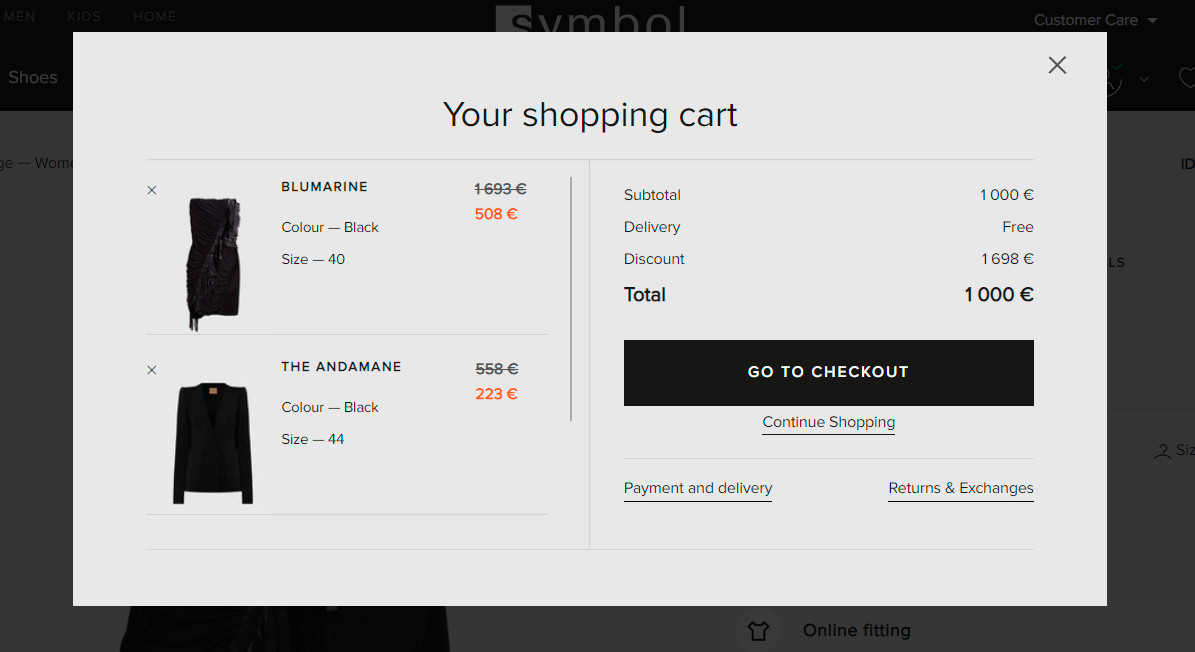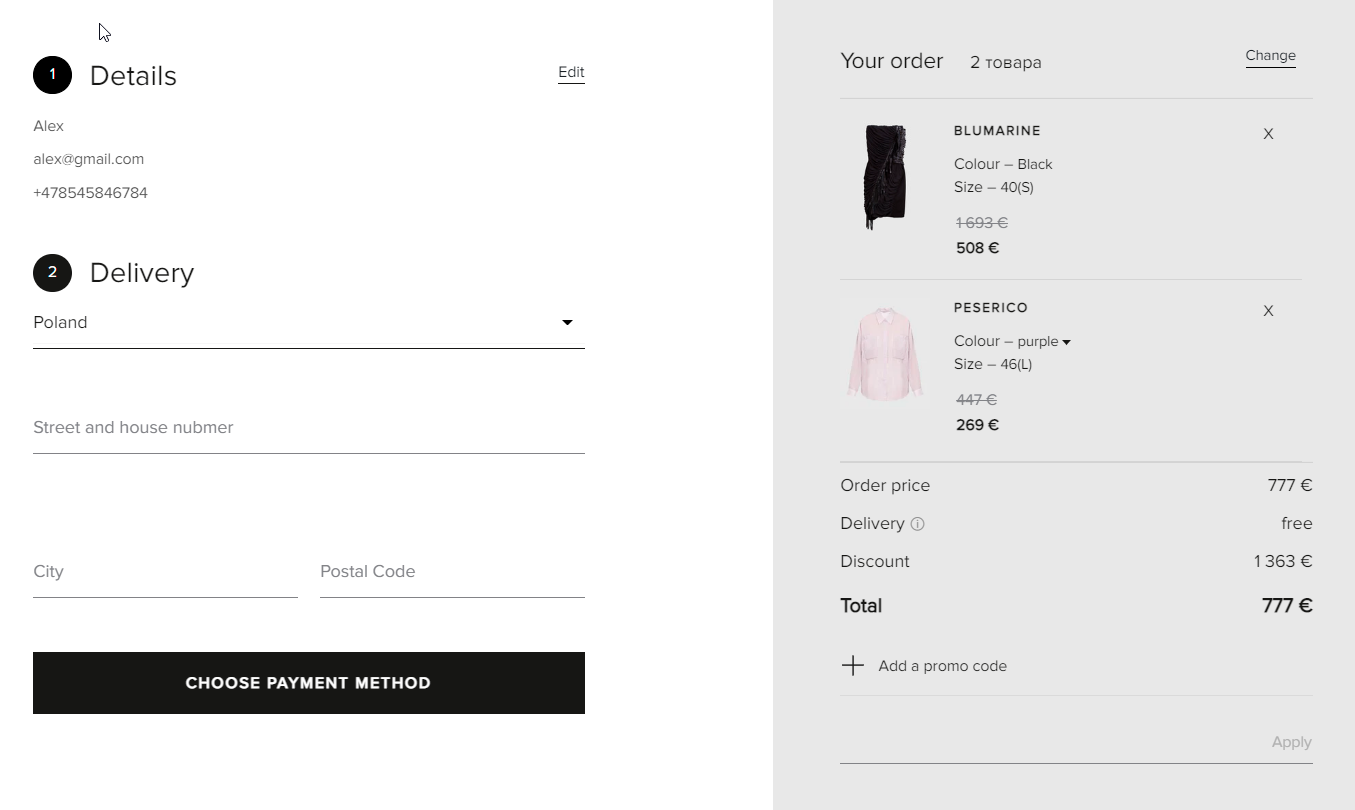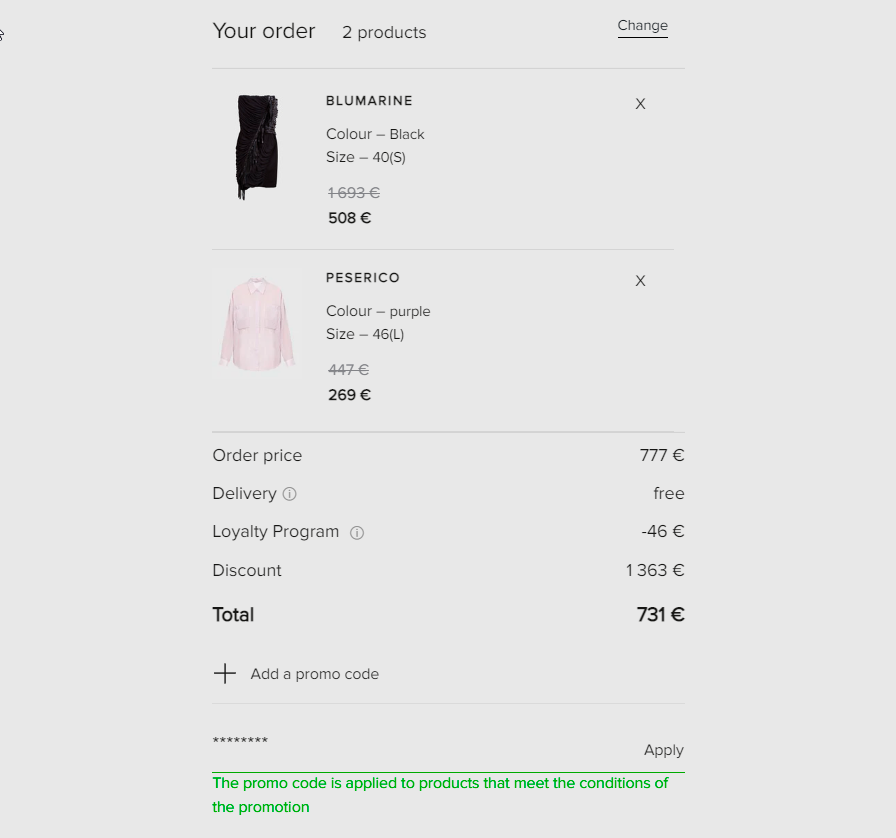Choose the language you’d like to browse the site in
Choose region/currency
- Clothing
- Shoes
- Accessories
- Bags
-
Designers
- All designers
- Agnona
- Alexander McQueen
- Alexandre Vauthier
- Babe Pay Pls
- Balenciaga
- Bally
- Balmain
- Bottega Veneta
- Brunello Cucinelli
- COLOMBO
- Dolce&Gabbana
- Doucal's
- Ermanno Scervino
- Etro
- Fendi
- Giuseppe Zanotti
- Givenchy
- Helmut Lang
- Hogan
- Jil Sander
- Jimmy Choo
- JOSEPH
- Khaite
- Kiton
- Lanvin
- Max Mara
- Missoni
- Moncler
- MooRER
- Off-White
- Peserico
- Prada
- Rachel Gilbert
- Red Valentino
- Saint Laurent
- Santoni
- Sergio Rossi
- The Attico
- The Row
- Tods
- Twin Set
- Valentino
- Versace Jeans Couture
- Vetements
- WARDROBE.NYC
- See all
- Clothing
- Shoes
- Accessories
- Bags
-
Designers
- All designers
- A Cold Wall
- Agnona
- Alexander McQueen
- Ami Alexandre Mattiussi
- Amiri
- Autry
- Balenciaga
- Bally
- Balmain
- Bottega Veneta
- Brunello Cucinelli
- C.P. Company
- Canali
- Cashmere&Whiskey
- Dolce&Gabbana
- Doucal's
- Enrico Mandelli
- Fendi
- Givenchy
- Gucci
- Helmut Lang
- Heron Preston
- Isaia
- Jan Jan Van Essche
- Juun.j
- Kiton
- Valentino
- Maison Margiela MM6
- Marsell
- Monсler
- Off-White
- Palm Angels
- Peserico
- Prada
- Saint Laurent
- Santoni
- Scissor Scriptor
- Serapian
- Stefano Ricci
- Versace Jeans Couture
- Vetements
- Zimmerli
- See All
- Baby (0-36 months)
-
Kids (2-12 years)
Girls
- All clothes
- Trousers
- Coats
- Jeans
- Swimwear & Beachwear
- Dresses
- Shirts
- T-shirts
- Hoodies & Sweatshirts
- Skirts
- Knitwear
- Jumper
- Accessories
- Linen
Boys
- All clothes
- Trousers
- Coats
- Jeans
- Vests
- Co-ords
- Beachwear
- Polo
- Shirts
- Knitwear
- Activewear
- T-shirts
- Hoodies & Sweatshirts
- Shorts
- Accessories
- Linen
Girls Shoes
- All shoes
- Ballet flats
- Sandals
- Boots
- Sneakers
- Sandals
- Shoes
- Flip flops & Slides
Boys Shoes
- All shoes
- Boots
- Sneakers
- Loafers
- Sandals
- Shoes
- Flip flops & Slides
-
Teen (13-16 years)
Girls
- All clothes
- Trousers
- Coats
- Dresses
- T-shirts
- Hoodies & Sweatshirts
- Shorts
- Skirts
- Accessories
- Linen
Boys
- All clothes
- Trousers
- Coats
- Jeans
- Polo
- Shirts
- T-shirts
- Hoodies & Sweatshirts
- Shorts
- Accessories
- Linen
Girls Shoes
- All shoes
- Ballet flats
- Boots
- Sneakers
- Sandals
- Sneakers
- Flip flops & Slides
Boys Shoes
- All shoes
- Boots
- Sneakers
- Loafers
- Sandals
- Sneakers
- Shoes
- Flip flops & Slides
- Designers
-
Clothing
-
Women
-
Men
-
Kids
-
Women
-
Shoes
-
Women
-
Men
-
Kids
-
Women
-
Accessories
-
Women
-
Men
-
Kids
-
Women
-
Linen
-
Women
-
Men
- Kids
-
Women
-
Bags
-
Women
-
Men
-
Kids
-
Women
-
Home
-
Women
-
Men
-
Kids
-
Women